Last Updated on April 15, 2024 by chamspy
It is an open modern world, the advanced technology is connecting people all over the world. However, openness also sparks privacy concerns-Our privacy seems to be more transparent in life. One of the most typical examples is that our phone location has been exposed by our cell phones. What’s worse, the location data, just like other data on your cell phone, is a hot commodity for Internet marketers in today’s digital economy. Let’s more about the tricks of how your mobile device tracks your phone location in 2022..
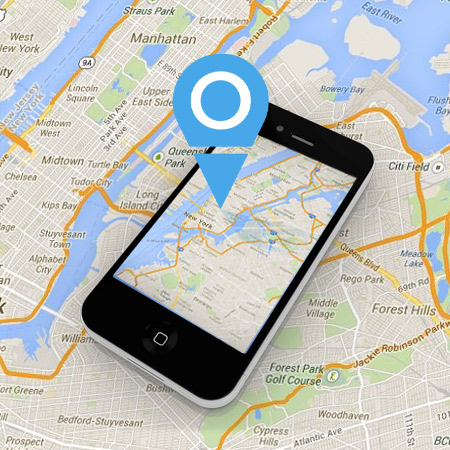
How does your cell phone track phone location?
Many proven methods are exposing your real-time phone location. Just stroll your screen and have a deeper insight into the situation.
Way 1: Phone location settings
You might think that you can prevent your cell phone from tracking you, but the” canny” companies don’t make it easy. The feature is buried inside your device’s privacy settings and, by default, it records your daily routine. Known as “Frequent Locations,” it keeps track of where you are and how long you stay there. It even knows where you reside and work based on how long you’re there and the number of times you visit.
You can turn the feature off at any time. Here are the basic steps, but depending on your specific model and operating system, you may need to follow different instructions. Take the iOS device as a specific example:
- Head to “Settings”.
- Go to “Privacy”.
- Choose”Location Services”, then” System Services”.
- Choose “Significant Locations” to see the logged record of where you’ve been and toggle it off.
You can also clear your history here by clicking “Clear History.”
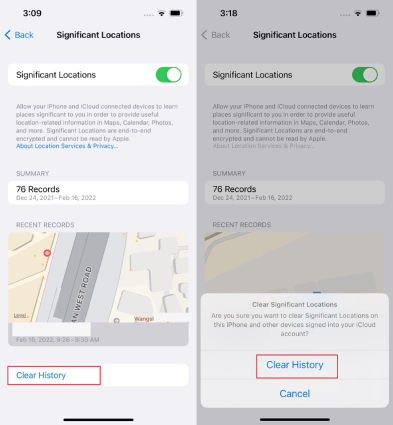
Way 2: Ad Tracking
Ending location tracking may sound extreme, which is why you may prefer to combat the ads themselves. Thankfully, iOS and Android provide built-in options to minimize and limit ad tracking. These tools will not totally stop companies from tracking your phone activities, and they won’t limit the number of ads you see, but they allow you to reset your advertising ID and unlink any targeted advertising profiles associated with your gadgets.
Way 3: Stop Google from tracking your location
Google services can still track down your location data even if you have tweaked the privacy settings on your iPhone or Android gadgets. To turn off Google’s location tracking for good, try these settings: Sign in to your
- Enter your Google Account.
- Click on “Data & personalization”.
- Under “Activity Controls,” tap “Web & App Activity” and turn it off.
Friendly note: Pausing location history can’t be a resort once and for all. Although it stops Google from adding your movements to your Timeline, location data is still being saved on your Web and App Activity.
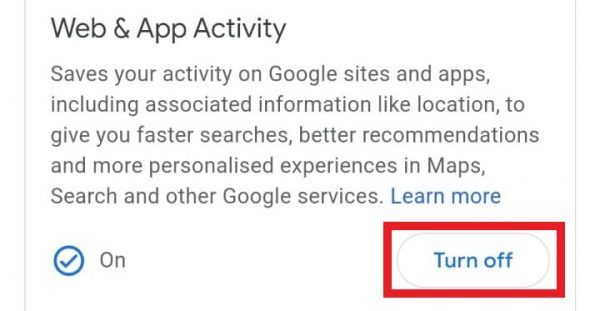
Way 4: Online accounts
The moment you create an account with a major company (e.g. Google, Microsoft, or Facebook) you begin revealing your location data, personality, and preferences to them. Their algorithms will track your every click and data will be used for targeted ads or “relevant” posts.
Thankfully, these companies — and most advertising firms — give you tools to opt out of personalized ad tracking.
For example, Google and Microsoft have account dashboards for privacy controls and for checking what they each know about you. Tap or click here to see what Microsoft knows about you. Google revamped its ad settings to make it easier for you to understand and limit ad tracking.

Way 5: Control permissions on your apps
Have you ever noticed the pop-up appearing on your screen when you have installed an app on your cell phone? A permission request will appear on your screen. Occasionally, some apps ask for more information than they need. That information can then be sent to companies that might use it for advertising. Therefore, it is good practice for you to check your app permissions. Not only will it give you more privacy control and stop apps from potentially spying, but it can also eliminate apps that are continually running in the background. Fortunately, checking app permissions is not that hard.
The above-listed expounds on how your phone location is being tracked by your cell phone. You should know that your location data might be recorded and tracked by your cell phone every minute. Just don’t be too surprised.
Can a cell phone track phone location even if it is off?
The answer can be definitive. A cell phone can still report your cell phone location when it is powered or turned off. However, what it shows might be the latest-seen location. You might choose to turn off the location service. The truth is that your cell phone can still locate the real-time position of your cell phone even if you have turned off the location service. Turning off the location service might help, but it is not 100% guaranteed.

The final words:
Tracking phone location can be a complicated matter, which requires us to conceive from different angles. It can bring us convenience like navigating, but it is also exposing precious location data. Therefore, there is no exact answer to the question that whether you should let the cell phone track your cell phone or not.
If you have any doubts, just leave your comments below!