Last Updated on October 9, 2022 by chamspy
Are you concerned about where your child goes after school? Are you suspicious he or she could be lying to you about the places they go?
To be honest, as a responsible parent, it’s normal to worry about your child simply just because you want to ensure they are safe at all times. That’s why it is of great significance for you to know their whereabouts in case of an emergency. But here comes the question: what is the best way to track a child’s cell phone location?
There are dozens of tools for tracking someone’s phone. However, some of them may require you to install the app or software on the phone you plan to locate. This way, the chance of the child figuring out will increase. So, in this short blog, we are going to guide you on how to locate a cell phone without installing software.
Why Locate a Child’s Cell Phone?
As we said previously, it’s important for worried parents to know their child’s whereabouts and all-day activities to ensure their safety. The rising number of cases of missing children every day around the world is the biggest concern for every parent. Furthermore, sometimes kids can easily get in trouble or go to places they shouldn’t. Therefore, it’s advisable to insight into your child’s whereabouts to ensure security.

How to Track a Child’s Cell Phone with a Native Phone Locator
Regardless of whether your child is using an Android or iOS device, there are always easy ways that you can use to track their phone location without installing any app. Now, let’s check them out one by one:
Both Android and iPhone – GPSTracking
The very first one we would advise you to use is the GPSTracking’s iPhone and Android location finder to locate your child’s mobile device location without having to install any special app or software. This geolocation service is a web-based location tracking site that allows anyone to track their kid’s location and find a lost device. Besides showing you the child’s exact location in real-time, this geolocator tool also lets you track a child’s phone without their noticing. While the only requirement for you is just a phone number alone!
![]()
Android – Find my Device
If your child has an Android phone, you can easily download the ‘Find my Device’ app from the Google Play Store. As long as you download and install the app on the phone, sign in with the target phone’s Google credentials. After that, every time you want to track an Android Phone location, you just need to open the app, and you will be directed to a dashboard showing you the location of the phone. The map enables you to locate the exact place where your kid is.
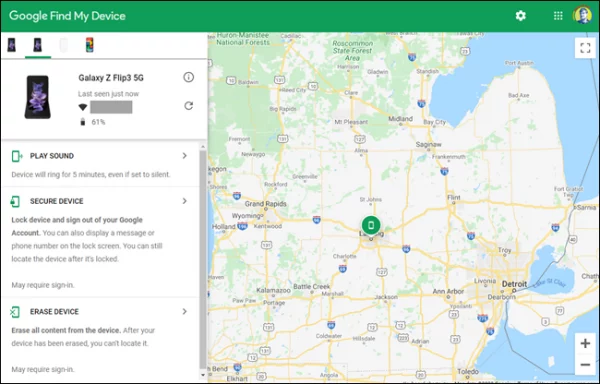
iPhone – Find my iPhone
If your child has an iPhone, you can easily find their location with the help of the built-in “Find my iPhone‘’ feature. When you use this kind of function on your phone, all Apple devices under that account will be displayed on a map. This way, you will be capable of knowing your kid’s movements and hence ensure their security.

Tips for Parents on How to Keep Your Child Safe 24/7
However, your control over your child’s safety doesn’t end with teaching them some important safety skills. There are also some measures you can take to help ensure their safety.
- Install phone tracker;
- Stay involved in your child’s life;
- Talk to your kids about stranger danger;
- Make sure your child knows how to get in touch with you.
In a Word
It’s essential to be active regarding your child’s safety. By following the tips above and child tracker tools mentioned in the early, you can easily ensure your child is safe both online and offline. If you have any concerns, don’t hesitate to speak to your child’s teacher or another trusted adult. Remember, parents, are their child’s best advocate!